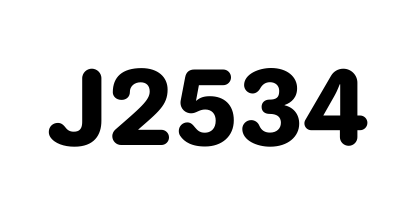How it works
Getting Started
Access your account using your existing Abrites credentials to get started. If you don’t have an account, you can quickly register.
In order to connect to the vehicle, you'll need a companion app. You can install this app on multiple devices, accross the globe. It’s lightweight, fast, and designed to work seamlessly with the platform. Supports Windows, MacOS and Android.
Connect your app to your account by entering the 8 symbol link code from the platform.
Use Bluetooth or Ethernet to connect with the vehicle. See the supported list of devices below
Select from a variety of features based on what you need. Each option includes a quick description to help you decide.
Use tokens to unlock specific features without any subscription. Only pay for the services you actually use.
Video Walkthrough
Learn how the platform connects through your browser, performs diagnostics fully online, and allows you to assist customers remotely - without expensive hardware
SEE MORESupported Hardware
Easy connection to the car via Modi MODI

Modi
Connect with the car with minimum investment via Ethernet. ETHERNET
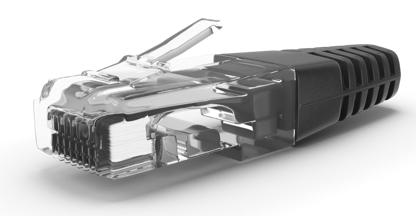
Ethernet
Read key data like a dealer with Protag. PROTAG
Protag
Connect with the car via device that supports J2534 J2534 Passthru